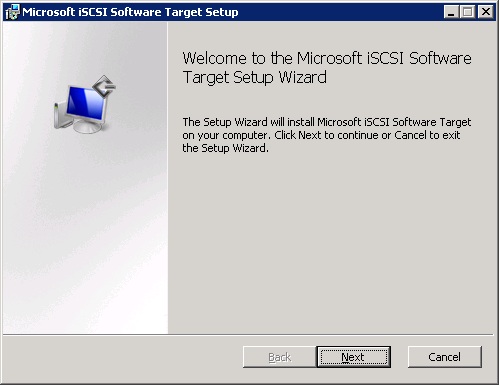

This page contains the following sections -
Default settings can be used when installing the Microsoft iSCSI Software Target. NOTE - the installer will only run on Windows Server 2008 R2 (including SP1) - other versions will display an error message "Installation is not supported on this operating system". There are some instructions for modifying the installer to run on other 64-bit versions of Windows, however this is not officially supported (see here).
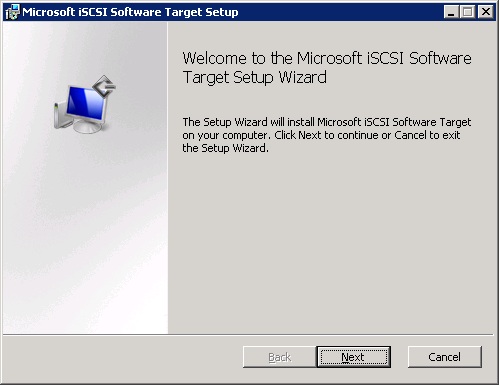
Welcome to the Create iSCSI Target Wizard
Click on the Next > button -
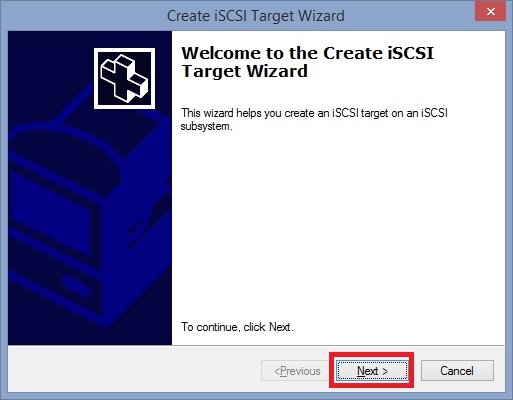
iSCSI Target Identification
Enter a name for the Target in the iSCSI target name: field. E.g. iqn.iSCSI-target1 > enter a description (optional - not required) > click on the Next > button -
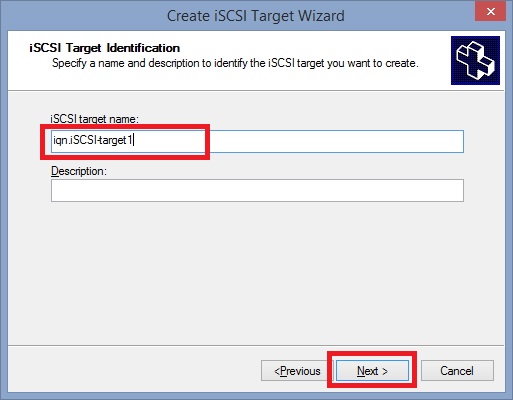
iSCSI Initiators Identifiers
A Client identifier is required to authenticate any connections to the Target. Enter the Client IQN in the IQN identifier: field. Connections will fail from any Client(s) not specified. IP or MAC addresses can be used as an alternative to IQN (click on the Advanced... button to configure) > click on the Next > button -
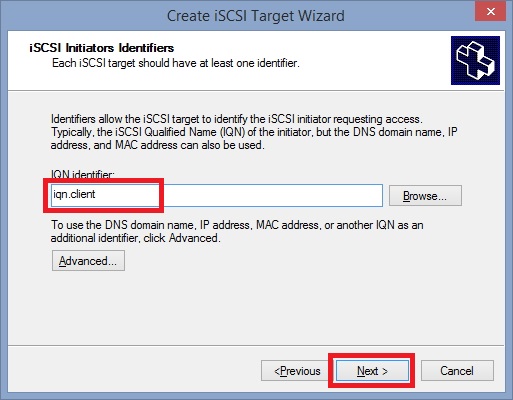
Completing the Create iSCSI Target Wizard
Click on the Finish button -
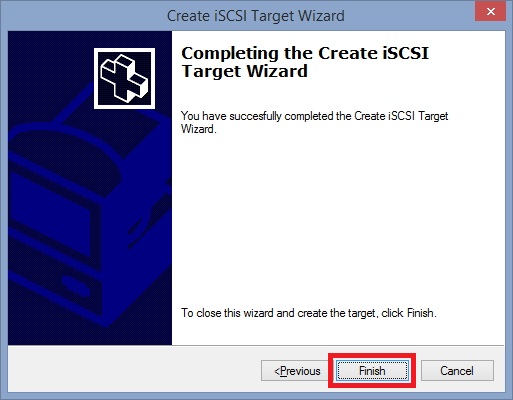
As you can see from the property box below, although the Name: was set as iqn.iSCSI-target1, the IQN: has been generated by the software...
> Next > -
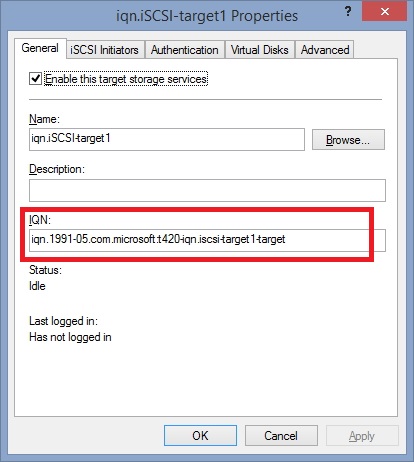
Change the IQN: to iqn.iSCSI-target1 > OK -
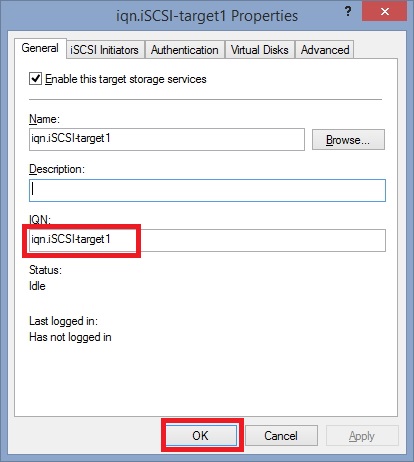
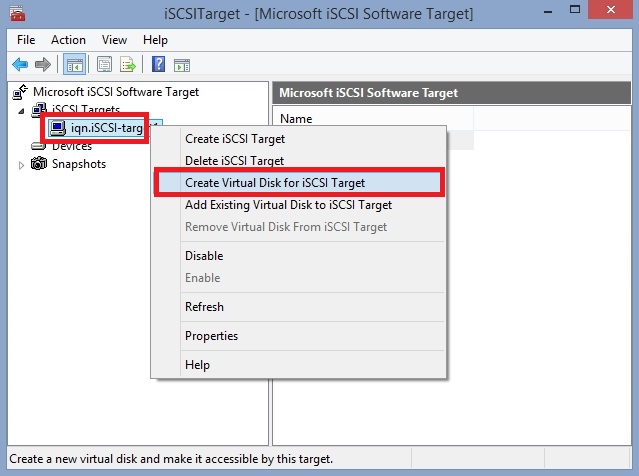
Welcome to the Create Virtual Disk Wizard
Click on the Next > button -

File
Enter a path for a VHD file (including full path and file extension) - E.g. D:\iSCSI_target1.vhd > click on the Next > button -
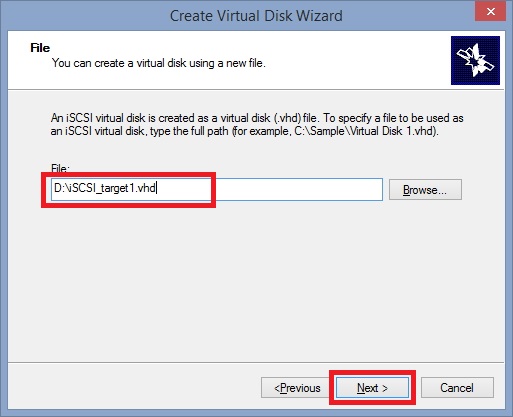
Size
Note that if installing Windows to the iSCSI Target, setup will refuse to run if the minimum disk space requirements are not met (Windows 7 - 16 GB available hard disk space (32-bit) or 20 GB (64-bit)). Enter a size for the VHD. E.g.
20480 > click on the Next > button -
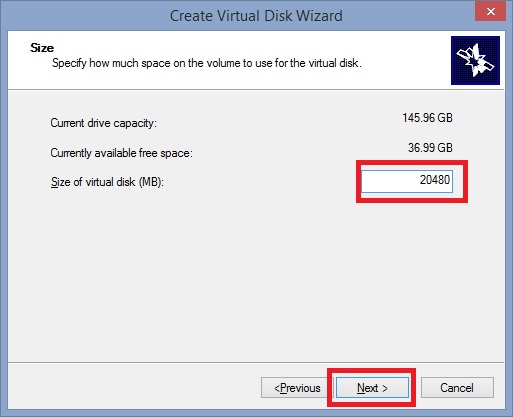
Description
The Virtual disk description: is optional - complete as required > click on the Next > button -
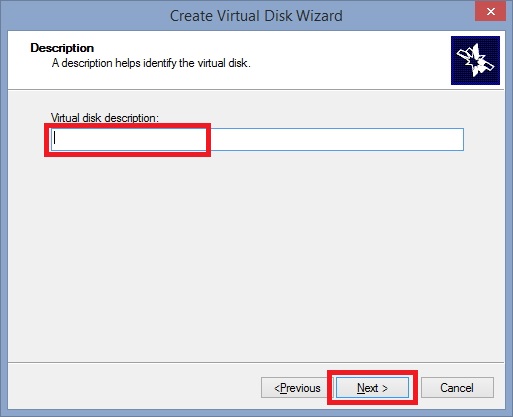
Completing the Create Virtual Disk Wizard
Click on the Finish button -
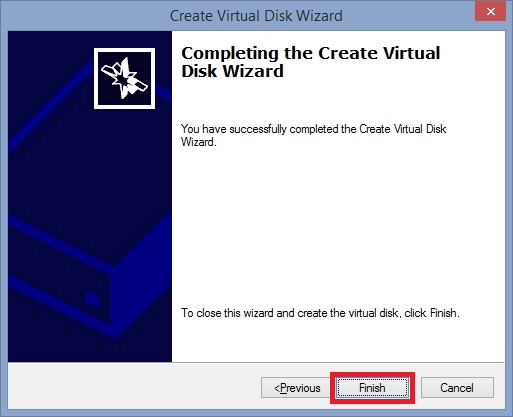
As stated in the Create Target section of this page, connections from Client/Host systems will require authentication. Assuming that the Client/Host identifier was set as iqn.client (see here), add the following command to your iPXE script -
E.g. -
Document date - 28th February 2017(DRAFT)