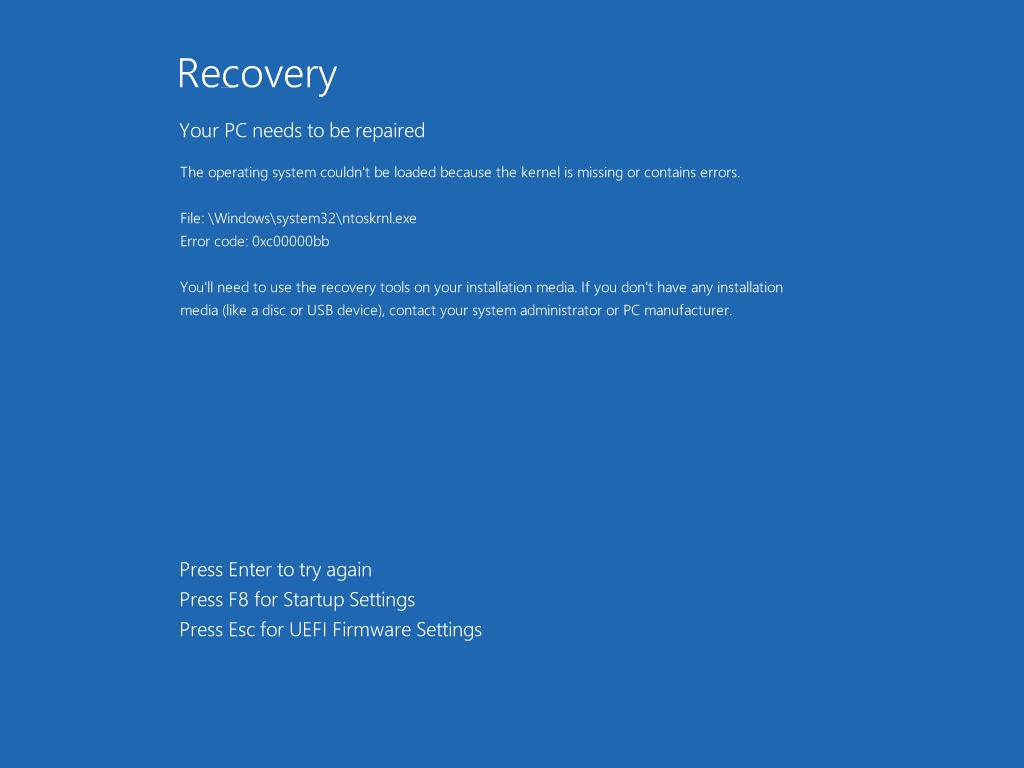

Kernsafe iStorage Server - 64-bit version 6.0.1600.2280 tested. A free version is available for download (iStorage Server Free) - you will need to register for an account in order to apply for a free license. Registering for an account is relatively straightforward - at the time of writing it's possible to download a 20-day trial version without registering.
Service Name: iStorageService
| Product | Licence | Trial | Open source | BIOS | UEFI (Stage1) |
UEFI (Stage2) |
32-bit | 64-bit native |
Portable |
|---|---|---|---|---|---|---|---|---|---|
| Kernsafe iStorage Server Version 6 |
Proprietary | FREE Version or Trial available | NO | YES | YES | NO | ✔ | ✔ | ✘ |
This page contains the following sections -
NOTE - the screenshots in this page were captured from iStorage Server version 4.35. Version 6.0 is the most recent release at the time of writing - there do not appear to have been any significant changes in the User Interface.
Screenshot of ntoskrnl.exe error message when starting UEFI (Stage2) -
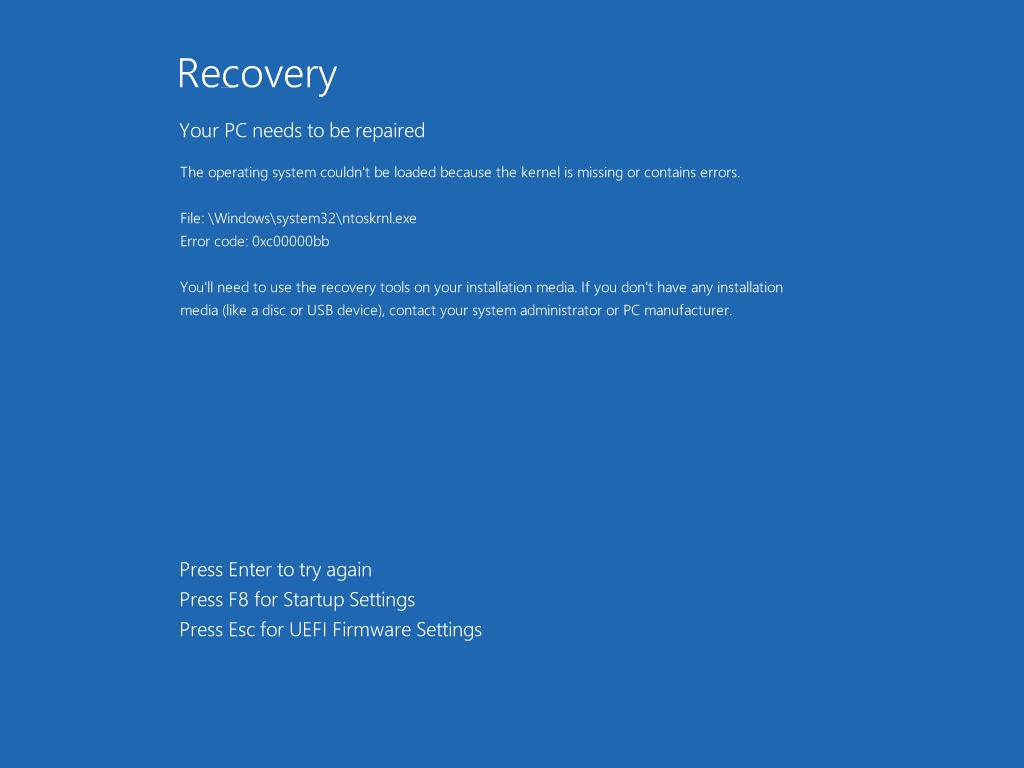
The process for creating a Simple Target using a dynamic (aka Sparse, expandable) type VHD is detailed below -
Select Virtual Hard Disk (VHD) > Next > -
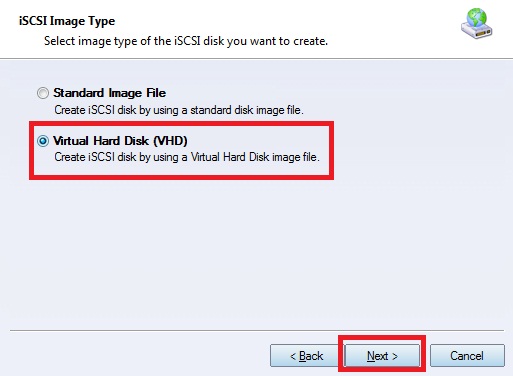
Select Create a new image file > enter filename and path (e.g. iSCSI_target1.vhd) > set the required size > select Dynamically expanding
Next > -
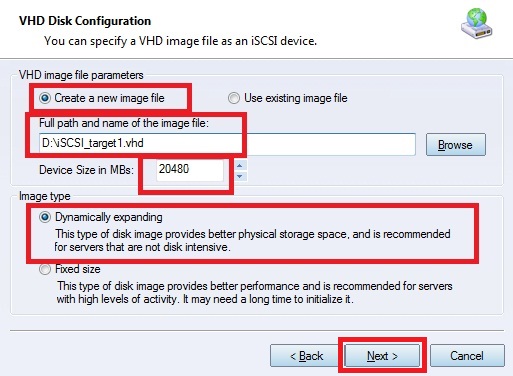
If you receive the following error when attempting to run the SANBOOT or SANHOOK commands in iPXE...
Consider disabling the service at start-up (tools > Service Settings... > iSCSI Service (tab) > disable "Auto start iSCSI service after windows startup") and manually starting as required.
.
Document date - 14th June 2019