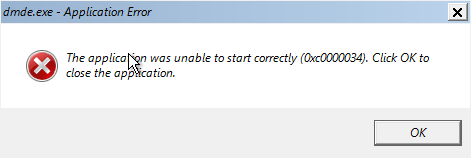
NOTE - The 5-Wow64 script (hosted on TheOven.org) was used as a base to identify SysWoW64 file and registry dependencies. Credits therefore go to everyone involved in 5-Wow64.script, including JFX, Lancelot, 2aCD, ChrisR. Note from the script -
Page Contents -
IMPORTANT - PLEASE NOTE:
Using earlier (than Windows 10) versions of WinPE it is possible to add Windows 32 on Windows 64 (WoW64) support by adding registry settings and file dependencies. Some versions of Windows 10 also require a third party program - please refer to the loadWoW64.exe/setWOW64.exe section for more information.
In addition to the files listed above, language specific files are also required -
Or substitute the wildcards for a specific language. E.g. -
File Dependencies (.mui files):
MUI (Multilingual User Interface) files are resource files that are used by Windows operating systems to display different languages in the interface. The following file list uses a wildcard to extract all matching mui files included in the source (e.g. \Windows\SysWOW64\en-US\activeds.dll.mui, \Windows\SysWOW64\en-GB\activeds.dll.mui, etc) -
Create a text file with all of the entries in the File Dependencies section and use wimlib to extract the files (see here).
wimlib-imagex Syntax: -
Where -
E.g. -
IMPORTANT - PLEASE NOTE:
In addition to the registry settings below, some keys will also need to be imported from a Windows Installation - recommended source is install.wim from Windows installation media. Refer to the WoW6432Node page for more information.
IMPORTANT - PLEASE NOTE:
The registry file below will need to be edited before being imported. This is a generic file for use with all Windows 10 releases, however all instances of BUILD.SPBUILD will need to be replaced in the reg file below with settings from your Windows source files. Replace BUILD with the Build number and SPBUILD with the Service Pack Build number. This information can be obtained using wimlib. E.g. running the following command on a Windows 10 Fall Creators Update (aka Build 1709 and Windows 10.0.15063) install.wim file -
Returned the following information -
In this case BUILD.SPBUILD in the .reg file below will need to be replaced with 16299.15
Please note that the registry settings below use the keypath HKEY_LOCAL_MACHINE\SOFTWARE. DO NOT import this .reg file in your Host Operating System without editing the key paths. Refer to the instructions in the Add Registry Settings section of this page.
.reg file (import using regedit.exe) -
Assuming the following files and paths are used -
To add the registry settings -
IMPORTANT - PLEASE NOTE:
As stated previously, in addition to the registry settings in this page, some keys will also need to be imported from a Windows Installation. Refer to the WoW6432Node page for more information.
32-bit programs will not run on early versions of Windows 10 based Preinstallation Environments after adding the required file dependencies and registry settings (including 10.0.14393 sources). Attempting to run a 32-bit program will result in the following error -
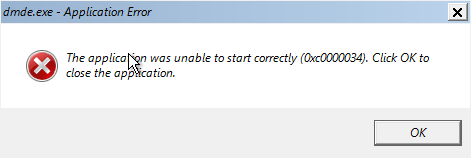
yamingw is credited with having resolved this issue with the release of setWOW64.exe. With the SysWOW64 registry settings and file dependencies added to WinPE, run setWOW64.exe to fix whatever causes this issue. TheOven member JFX explains (here) -
yamingw subsequently released loadWoW64.exe. This appears to function similarly to setWOW64.exe, however it cannot be executed whilst WinPE is running. Attempting to do so results in the following error -
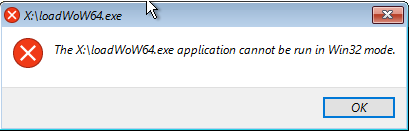
To run loadWoW64.exe, add an entry to the "ControlSet001\Control\Session Manager" key in the SYSTEM registry hive. Add a value "BootExecute" of type REG_MULTI_SZ containing the data "loadWoW64.exe". E.g.
And add loadWoW64.exe to the \Windows\System32\ directory.
PLEASE NOTE - This fix does not appear to be required in the following builds -
The following files are included with this document for your convenience. The executables were obtained from the Win10PE SE project (see here) -
The files listed previously will enable a number of 32-bit programs to run, however some will require additional dependencies. In the MistyPE project for example, the following files are required by some of the programs included in the project -
Document date - 17th February 2018