

UEFI boot settings are stored in NVRAM (non-volatile random-access memory). During the Windows installation process, an entry will be added for Windows Boot Manager - pointing to the boot file \EFI\Microsoft\Boot\bootmgfw.efi. Running Windows To Go may change the boot device configured in the Windows Boot Manager to the Windows To Go drive.
The BOOTICE utility can be used to edit UEFI boot entries. The screenshots below demonstrate the steps required to change the Windows Boot Manager device back to the internal disk.
Click on the Edit boot entries button -
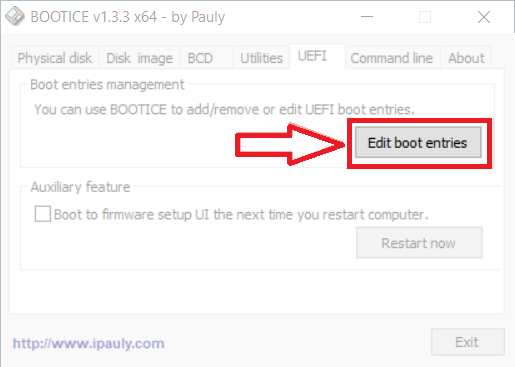
Select Windows Boot Manager in the panel on the left, and then click on the dropdown box in the Boot disk: entry to toggle between disks (HD1 is selected in the screenshot below) -

Change the Boot disk: to HD0: -
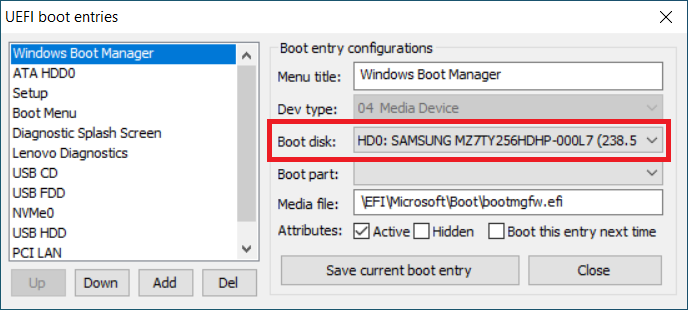
Select the drop-down options in Boot part: -
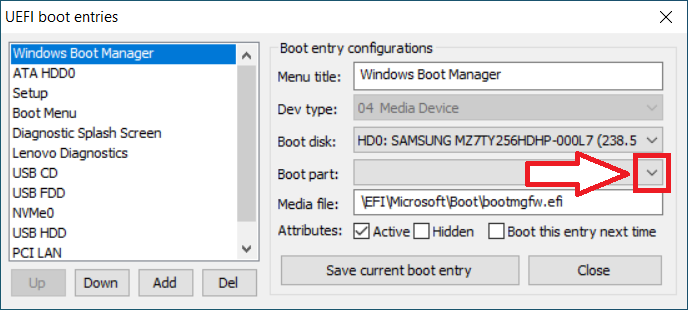
Select the entry for the system partition -
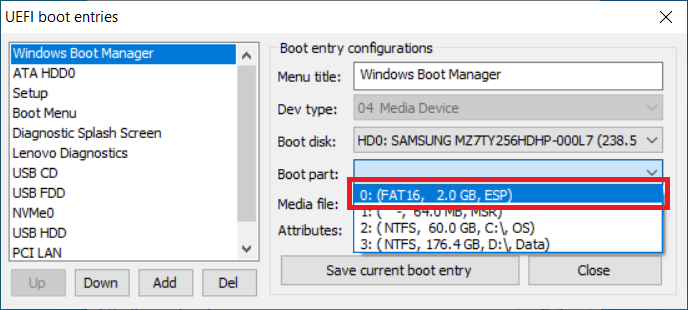
Ensure the Media file: is set to the Windows .efi boot loader and then click on the Save current boot entry button -
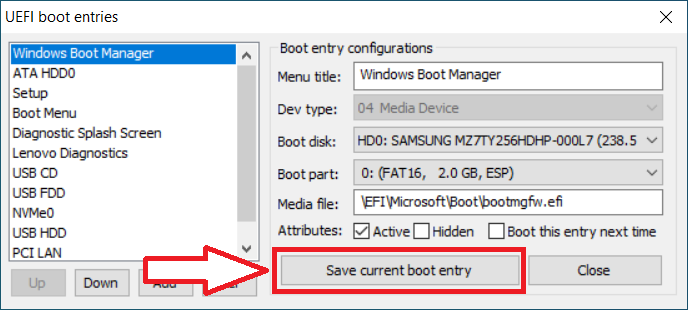
Click on OK and then close down BOOTICE
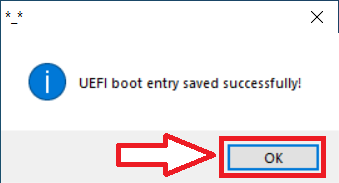
Document date - 6th July 2022