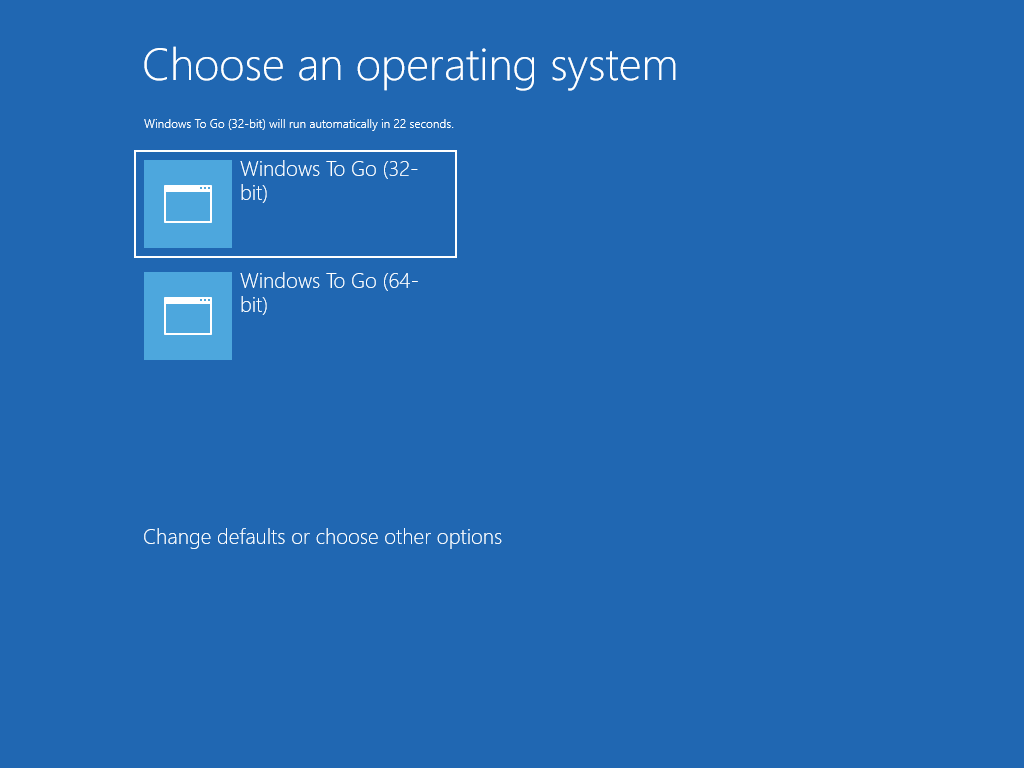

This step is optional. To display a text based boot menu, the operating system objects/entries in the BCD stores will need to have bootmenupolicy set to legacy (refer to figure 1. and figure 2. below).
Setting the bootmenupolicy to legacy will display a basic boot menu. The graphic bootmenu appears to have been introduced to support touch screen tablet devices and offers no real benefit over the basic boot menu. Boot speeds on multiboot systems are significantly improved when a basic boot menu is used.
The BIOS BCD store (#:\boot\BCD) and UEFI BCD store (#:\EFI\microsoft\boot\BCD) will need to be edited seperately. After running the bcdboot.exe command, the operating system will be set as the {default} boot entry in the BCD store. Assuming the boot drive is mounted as R:\
Batch file contents (text may be "wrapped") -
figure 1. BOOTMENUPOLICY standard
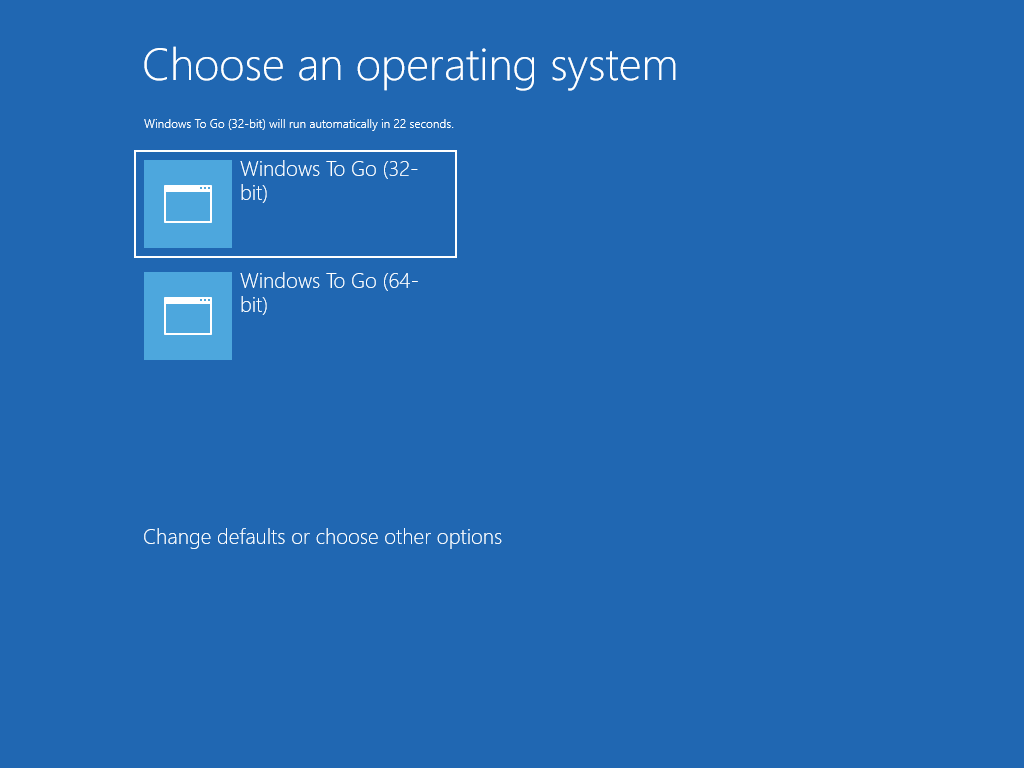
figure 2. BOOTMENUPOLICY legacy

Document date - 6th July 2022