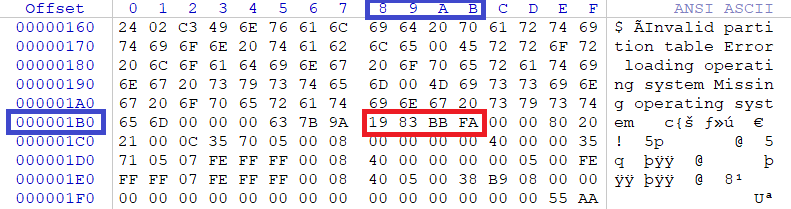

Drive mount points are stored in the MountedDevices registry key. Mount points for Master Boot Record (MBR) type disks utilise a combination the disk signature and partition offsets. The following screenshot shows a disk signature in the MBR (offset 0x1b8 to 0x1bb) -
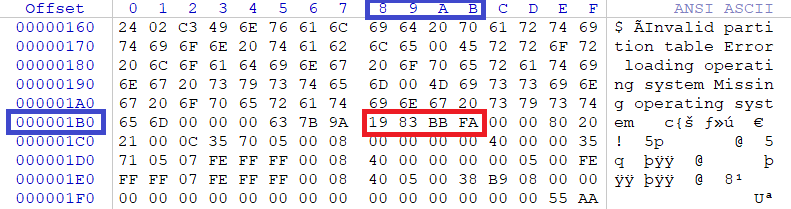
The following screenshot shows the MountedDevices registry entries in a Windows To Go installation booted from the same disk - note that the first 8 bytes in the data fields (19 83 bb fa) correspond with the disk signiture in the preceding screenshot
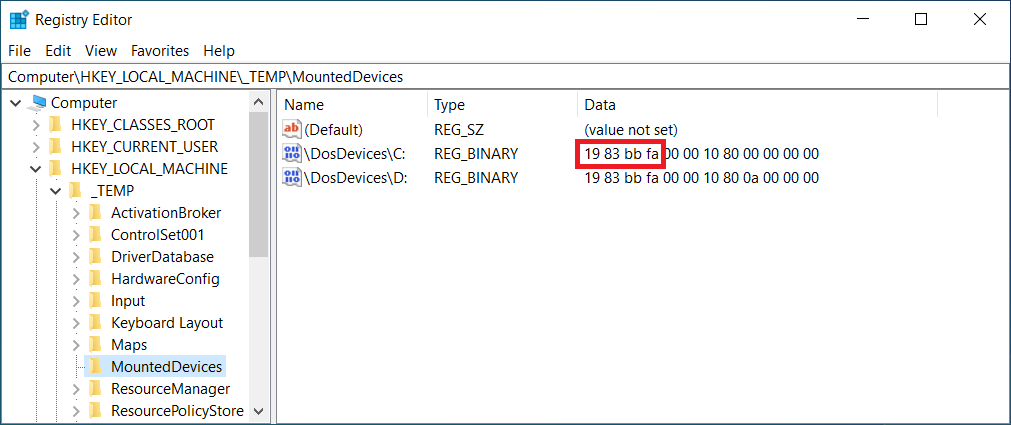
If a Windows To Go installation is cloned or copied to a new drive, the settings in the MountedDevices key may need to be edited. If the entries are deleted Windows To Go will rescan drives and add mountpoints.
During setup Windows To Go will add a pagefile. If a Virtual Hard Disk installation is used (for example Walkthrough 2), you may be prompted to create a pagefile after the installation has completed. This will depend on the operating system - older versions of Windows (including Windows 8.1) will automaticallically create a pagefile in .vhd installations, however the Windows 10 and Windows 11 version 21H2 displayed the following prompt -
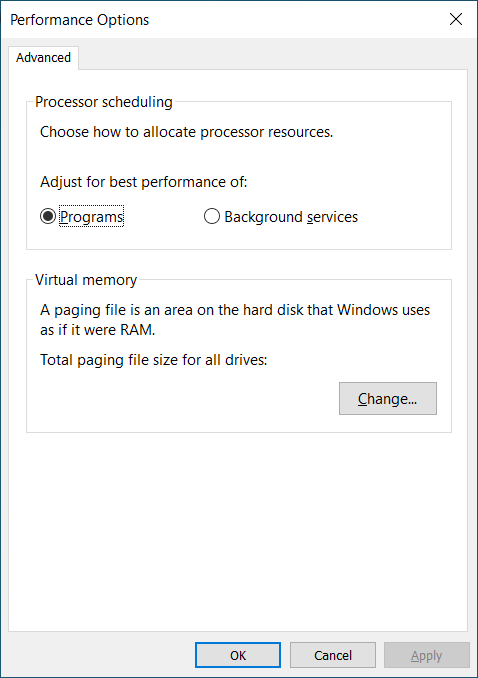
Rufus can be used to setup Windows To Go on a USB device using an .iso file as source.
If using a fixed type disk (recommended), ensure that Show advanced drive properties is enabled....
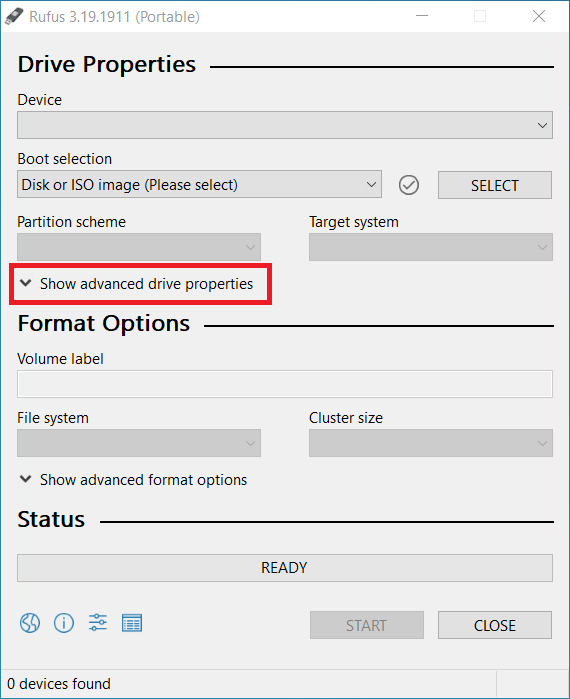
...and select List USB Hard Drives
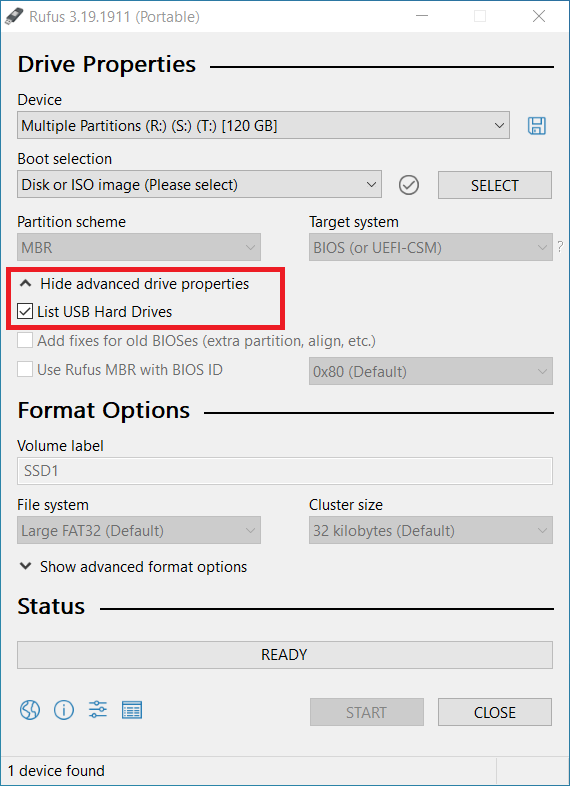
After selecting a compatible .iso file, select Windows To Go in Image option
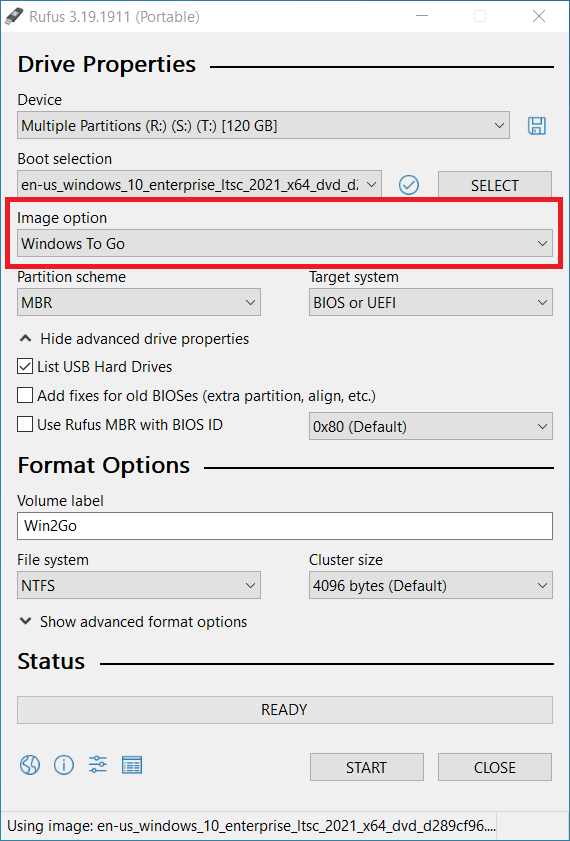
Document date - 6th July 2022