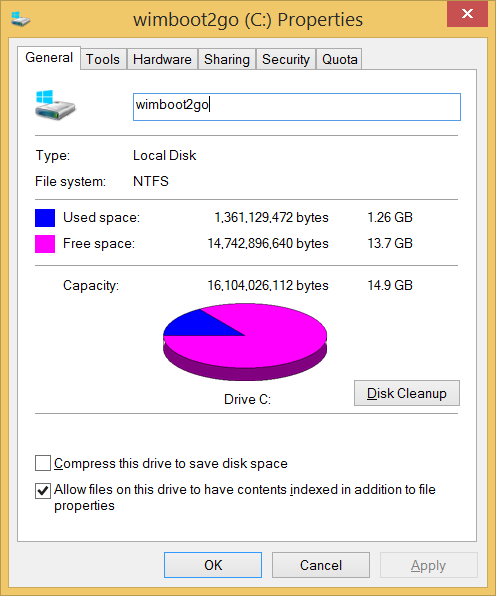

Multiboot setup with 32-bit and 64-bit Windows To Go - with each operating system running from a self contained partition. The disk is configured as MBR type with the boot files on an active FAT32 partition. Windows To Go on this system can be booted on systems with UEFI and BIOS firmware.
Part 2 - Install 64-bit Windows To Go
Part 3 - Install 32-bit Windows To Go
Install Windows To Go in a virtual hard disk (.vhd). The disk is configured as MBR type with the boot files on an active FAT32 partition and the .vhd files on a secondary partition. Windows To Go on this system can be booted on systems with UEFI and BIOS firmware.
Part 3 - Install 64-bit Windows To Go to .vhd
Install Windows To Go in a virtual hard disk (.vhd) - WIMBoot setup. The disk is configured as MBR type with the boot files on an active FAT32 partition. Windows To Go on this system can be booted on systems with UEFI and BIOS firmware.
WIMBoot (Windows Image File Bot) was introduced in Windows 8.1 Update.
Part 2 - Install 64-bit Windows To Go to .vhd
Screenshot of systemdrive properties - Windows 8.1 WIMBoot. Windows To Go is installed in a 15GB .vhd file. Used space is less than 1.3GB, however the .wim file on the backing disk is an additional 4GB (approximate size)
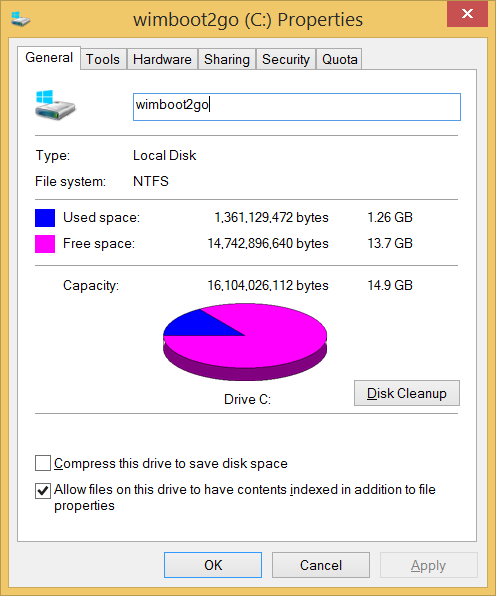
Document date - 6th July 2022